Jest Plugin
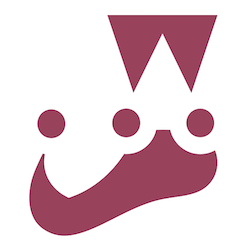
Jest is an open source test runner created by Facebook. It is used within Facebook internally as well as many other enterprise and open source projects including Nx itself!
Reasons for Using Jest
- Jest was built with monorepos in mind and is able to isolate the important parts of a monorepo to test.
- Jest has a great built-in reporter for printing out results of tests.
- Jest has an immersive watch mode which provides near instant feedback when developing tests.
- Jest provides the ability to use Snapshot Testing to validate features.
- And more...
How to use Jest
By default, Nx will use Jest when creating applications and libraries.
<workspace name>/
├── apps/
│ ├── frontend/
│ │ ├── src/
│ │ ├── browserslist
│ │ ├── jest.config.js # <== jest config
│ │ ├── tsconfig.app.json
│ │ ├── tsconfig.json
│ │ └── tsconfig.spec.json
│ └── frontend-e2e/
├── libs/
├── tools/
├── nx.json
├── package.json
├── README.md
├── workspace.json
└── tsconfig.base.jsonDepending on the project you are creating, Nx can support other test runners in addition to Jest. You can configure the test runner you use by passing --unit-test-runner=jest when creating applications or libraries.
Running Tests
nx test frontendSnapshot Testing
Jest has support for Snapshot Testing, a tool which simplifies validating data did not change. Check out the official Jest Documentation on Snapshot Testing.
Writing Tests Using Snapshot Testing
To write a test which uses Snapshot Testing, use the toMatchSnapshot() matcher.
1describe('Home Page', () => {
2 it('should have a header', () => {
3 const header = renderHeader();
4 expect(header).toMatchSnapshot();
5 });
6});
The snapshot will be generated the first time the test is run. If the contents of that snapshot change, the test will fail indicating unexpected changes to the snapshot. Below is an example of the test results if the hamburger icon disappears unintentionally.
Home Page > should have a header
expect(value).toMatchSnapshot()
Received value does not match stored snapshot "Home Page should have a header 1".
- Snapshot
+ Received
<header>
<h1>
- <mat-icon>
- hamburger
- </mat-icon>
Example
</h1>
</header>
Note: These snapshot files should be checked in with your code.
Updating Snapshots
When intentionally changing the contents of a snapshot, you can run tests with the --updateSnapshot flag to update failing snapshots instead of failing the test.
nx test libname --updateSnapshotMake sure no unintentional snapshots are failing BEFORE updating failing snapshots.
Watching for Changes
If you are a developer making changes locally to a library, start jest's interactive watch mode to run the library's tests related to uncommitted changes and then rerun tests whenever files are changed.
nx test libname --watchDebugging Failing Tests
To debug failing tests using Chrome Devtools or an IDE you can run the test command through node's --inspect-brk flag.
node --inspect-brk ./node_modules/@nrwl/cli/bin/nx test libnameNow, you can visit chrome://inspect in Chrome and inspect the target to attach to the node process. You can now use Chrome Devtools to step through your code line by line and debug the cause of the failing tests. Visit the official Jest documentation to find out more.